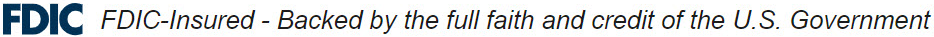Internet Fraud: The Other Hidden Virus

How to protect yourself against cybercriminals during a pandemic.
Turbulent times bring out the best and the worst in people. Unfortunately, cybercriminals are using the coronavirus pandemic to trick unsuspecting victims into visiting malicious websites or clicking on malicious links and attachments in fraudulent emails. By playing to peoples’ desires to know the latest information about COVID-19, these scams are ultimately designed to steal your personal and financial information.
Luckily, there are a few simple steps you can take to help protect yourself. From taking a few extra seconds to carefully review link destinations and website URLs to questioning an urgent and unexpected email request from an unfamiliar sender, being a little cautious can go a long way in protecting your personal information.
Here are a few COVID-19-related scams you should be aware of and specific things you can do to stay safe.
How To Protect Yourself Against Fake Websites
According to cybersecurity researchers, a growing number of malicious COVID-19-related websites are popping up across the Internet. Some of these sites might look and feel like legitimate websites from trusted entities but they’re actually designed by cybercriminals and contain viruses or malware. Here’s a few simple steps you can take to safeguard your information.
- Review the site’s URL. If you’re on a COVID-19-related website, take a moment to review its URL in your Web browser to ensure it’s authentic. The URL should end in .com, .org, .gov or .edu. If a site ends in something that looks fishy, it probably is.
- Don’t click on ads for sites you don’t recognize. Carefully crafted ads and compelling posts on social media might help make malicious websites look authentic and worth visiting. Don’t be fooled. Manually type in addresses of those sites you know and trust or use bookmarked links.
- Use a few trusted COVID-19 sites. Websites like the S. Centers for Disease Controls and Prevention (CDC) and the World Health Organization (WHO) are more likely to have legitimate, updated information regarding COVID-19 than a website you’ve never previously heard of or visited.
How To Protect Yourself Against COVID-19 Phishing
Cybersecurity researchers are also tracking COVID-19-related phishing emails designed to trick unsuspecting victims into clicking on malicious links or attachments. For example, Forbes recently reported that cybersecurity researchers discovered a mass batch of phishing attempts sent throughout the world in a single day, some of which claimed to have information about a coronavirus vaccine. Here’s a few steps you can take to protect yourself.
- Don’t open unexpected emails. Phishing only works if a malicious message makes its way to you, and then you take the desired “bait.” (e.g., click a link). If you see something odd or unfamiliar in your inbox, delete it.
- Double check unfamiliar senders. Not everybody is who they say they are on the Internet. Even if the sender appears to be associated with a seemingly legitimate entity, that doesn’t mean it’s really from them. Beyond the senders proposed email name, double check the sender’s email address to be sure.
- Beware urgent action requests. Urgent requests to do things like reset a password, download a report or reply back with account login information to confirm your identity should be considered red flags.
Securing Your Safety
The best way to protect yourself from cybercriminals is to remain vigilant by carefully reviewing website url’s and email addresses to ensure they are legitimate. As always, if you have any questions or concerns, please do not hesitate to call us at (866) 486-7782 Monday through Friday, 8am-6pm and Saturday and Sunday, 8am to 5pm.